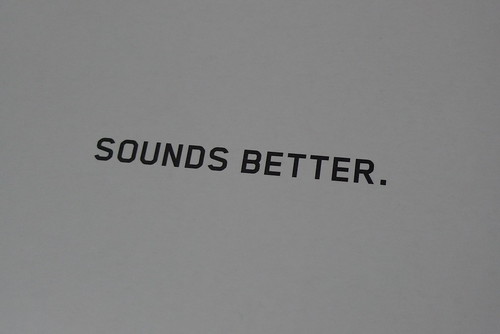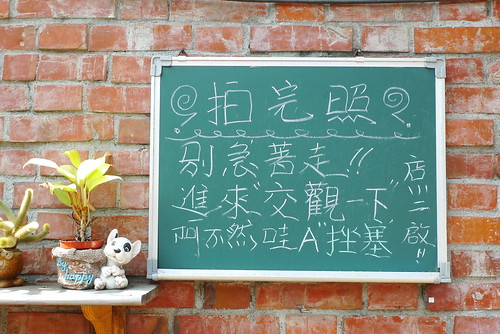1) Make sure the database is running (ps -aef | grep smon) you should see and entry with "ora_smon_
2) Stopped OVMM. (/etc/init.d/ovmm stop)
3) cd /u01/app/oracle/ovm-manager-3/bin
4) sh ./ovm_upgrade.sh --dbuser=ovs --dbpass=[password for ovs] --deletedb --dbsid=
5) cd /media/CDROM
6) ./runInstaller.sh
a) Choose Uninstall
b) Skip Uninstall of Java
c) Uninstall VM Manager 3.0
d) Uninstall Weblogic Server (you have to do this or the re-install will fail)
7) ./runInstaller.sh -u [INPUT YOUR EXISTING UUID]
8) Follow the prompts to re-install the VM Manager.
9) Discover your existing VM Servers, register your file Servers, discover your Repositories and so on.
10) You are done.
rm -rf /etc/ovs-agent/db
/etc/init.d/ovs-agent start
[Documents]